Franchise Questions
Can Franchisees Sign the FDD Receipt Electronically?
Pen and paper is so 2007. In today’s fast paced digital world, who has the time to download, print, sign and scan documents. Electronic signatures (“e-signatures”) have risen in popularity thanks to their versatility, speed and because they don’t’ require you to have a printer and scanner on you at all times.
Electronic Signatures
Electronic signatures are valid in all 50 U.S. states and have the same legal status as handwritten signatures. The Electronic Signatures in Global and National Commerce (ESIGN) Act is the federal law governing e-signatures. All 50 states have e-signature laws as well, and 49 of them have adopted the Uniform Electronic Transactions Act (we’re still waiting on you, New York).
Generally, electronic signatures are valid and enforceable so long as they show the signer’s intent to sign the document (typing their name, clicking on a checkbox, etc.). A record must be generated at the time the person e-signs the document showing the process of the signer’s consent. Several platforms now offer e-signature services, with methods specifically designed to authenticate and identify the person signing the document.
Electronic Signatures And The FDD Receipt
The FTC Franchise law allows you to disclose prospects and have them “sign” the receipt through electronic signature software (such as DocuSign) so long as certain conditions are met.
The FTC has acknowledged that external links to FDD can be used for signing the FDD Receipt page, as long as the link is accessible only by the potential franchisee. This means the link should be in the email sent to the franchise prospect’s individual email rather than an account that multiple parties can access (such as info@email.com or from a public website.)
When sending an electronic receipt for signature, you must provide the FDD to a potential franchisee as a single, integrated document. This means you must send a single file, such as a PDF or other non-editable format, and should not simply provide a receipt page or other parts of the FDD and its exhibits in separate files. While you are allowed to provide a link on the FDD’s receipt page to a separate page where the franchisee can either electronically sign or print and hand sign a receipt page, the majority of electronic signature platforms permit a franchisee to sign the receipt page in the PDF without having to redirect a franchise prospect an external signature page. Franchisors cannot allow franchise prospects to sign the receipt page without first accessing the rest of the disclosure document.
Other than a link to a separate page where the prospect can sign or print the receipt, the electronic copy of the FDD cannot include any additional content beyond what is included in your standard FDD. While you can provide a cover email with a link to the FDD itself, no other documents or websites should be linked within the FDD file or within the cover email or electronic signature envelope. The FDD cannot include any multimedia or links to additional information other than the link to your website on the cover page of the FDD or internal links embedded within the FDD to help your prospects navigate the document.
Receipt Signature Requirements
The Franchise Rule allows a prospective franchisee to sign and return the receipt in several formats so long as a franchisor is able to authenticate the signing party’s identity (for example, electronic signatures, passwords or security codes).
Availability In Other Formats
You must inform franchise prospects that the FDD is available in other formats. You must also notify them of any requirements to receive the FDD in a particular format or any conditions necessary for them to review the FDD in a particular format. When using e-signature software, you can include this information in your cover letter and tell the franchise prospect how to request a different format
Record-Keeping Requirements
The prospect must be able to store, download and print the electronic disclosure document for future reference. Franchisors should also download a copy of the signed file and delivery records when using an electronic signature program. It is important to save this information as it will include the date the franchisee acknowledged receipt and show you complied with the applicable waiting period.
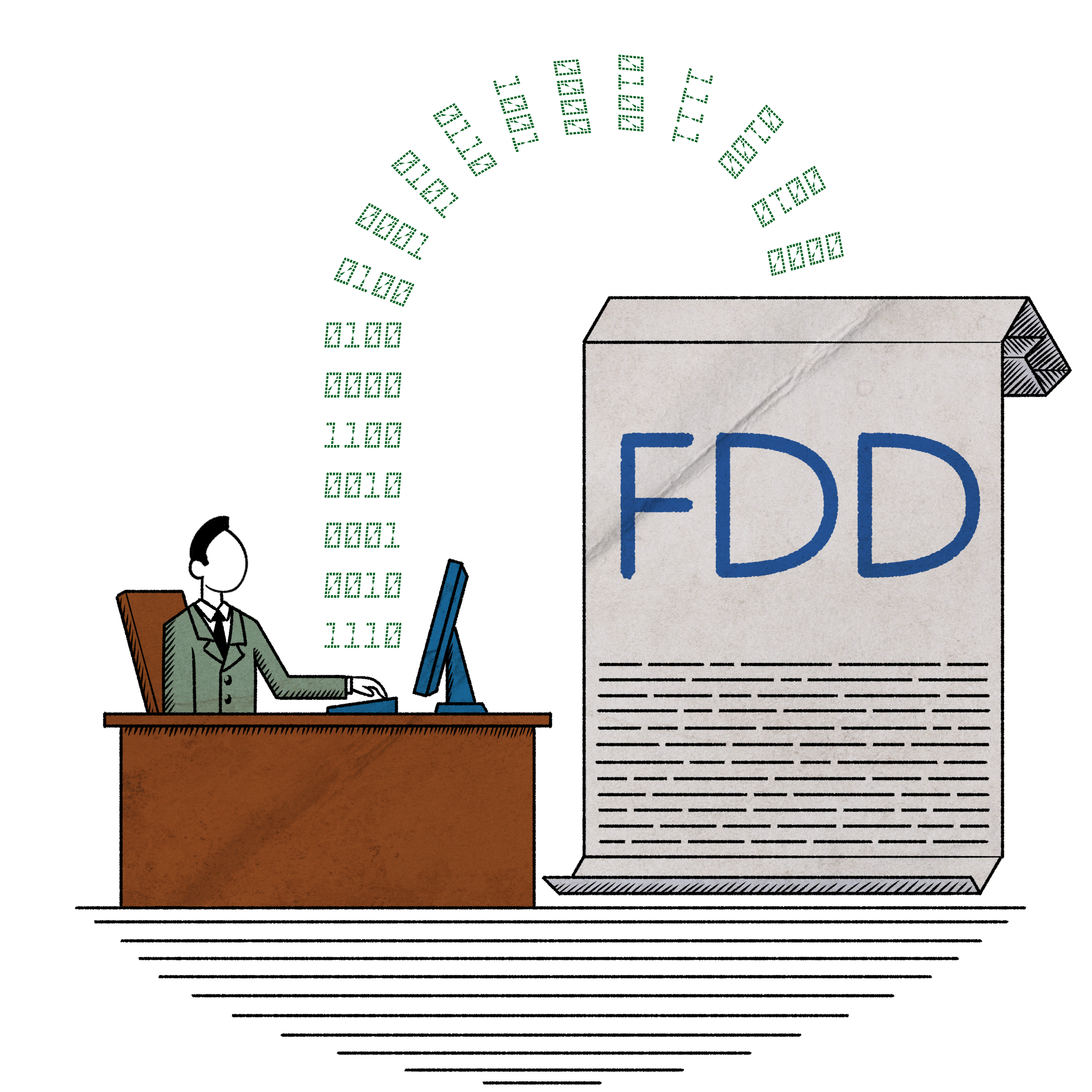
Tips For Using E-Signatures For FDD Receipts
-
Ensure your franchisee can authenticate his or her identity.
The purpose of the FDD Receipt is to ensure a Franchisee has directly acknowledged the of the FDD. Bottom line: make sure you can prove who signed the receipt.
-
Provide clear signing instructions.
No matter which method you prefer, you must provide your franchisee with clear instructions on how to sign, authenticate and return the receipt. In many cases, you may want the franchisee to utilize a different delivery system from returning the receipt than you used for providing the disclosure documents. For example, you may send the disclosure documents by email, but expect the receipt to be returned through a software built for authenticating electronic signatures. Regardless of what method you choose, you will want the franchisee to have a clear understanding of what is expected from them. Otherwise, you may end up in a situation where the signature is invalid, improperly authenticated or lost.
-
Eliminate the potential for misinformation.
Generally, the amended Rule prohibits the use of external links in disclosure documents because the FTC believes they could allow the franchisee to access materials that are providing false or misleading information. However, the FTC has said that external links can be used for obtaining electronic signatures of the receipt, provided that: 1) they can only be accessed by the potential franchisee; and 2) they don’t include any additional external links or content other than the information permitted by Item 23. Similarly, the FTC has indicated that icons within the disclosure documents allowing the franchisee to print the receipt page for signature are permitted as well. If you do use a link, it must be limited to that the only thing the franchisee could possibly access are the signature page and instructions. As a general rule, the FTC tends to frown on anything that has the potential to cause the franchisee to rely on anything other than the disclosure documents.
-
Make sure your franchisee reads (or is at least forced to open or scroll through) your disclosure documents.
The FTC expects that franchisors present their documents in a way that does not allow a franchisee to access the receipt without access the disclosure documents. For example, an email containing a separate receipt document would not be allowed, because there is nothing the ensure that that franchisee accesses the disclosure documents before signing the receipt. So, if you plan on sending an electronic receipt, you better make sure that it can’t be accessed without also accessing your disclosure documents.
